 |
| Adonit Jot Script Evernote stylus and Jot Touch |
My work and writing
I write a lot when I work. Hence, despite Steve Jobs saying that we do not need a pen/stylus, and that our finger is the best stylus in the world, I found myself constantly searching for the perfect stylus. I believe this may be my 5th or 6th stylus since I had my first iPad, and I think my search is probably over.
Why not Surface Pro?
My husband suggested to me that maybe it is better for me to but Surface Pro. After all, Surface Pro 3 is already available in malaysia, and my work mostly uses Microsoft Office. Yet I enjoy using Apple products ( iPhone, iPad and Macbooks) that I do not think I can work with Surface. I hate my PC at my office and I still use it because there is no other choice. So my search for stylus, as a pen for my iPad continues.
The story
I bought the Adonit Jot Script Evernote about 4 months ago at Connect, Pavillion. My mind cannot take it when I had to write a lot to the extent that I had finished 2 thick 2-inches notebooks during 2 weeks of my work and I cannot find my notes ever again! So I decide that digitalisation is the way to go. Coupled with Evernote Premium's handwriting and image search, I felt that this is the best way for everybody.
As I am using Evernote services extensively, Evernote Jot Script was naturally my first choice. I had bought Adonit Jot Pro about a year or two ago. This stylus requires no battery, functioning fully on capacitative touchscreen properties of the iPad and iPhone screen. This stylus has a plastic disc attached at the nib to allow it to detect movement from all angle or writing. However, I found that it still misses a lot of strokes and the sons that it made when it touches the iPad screen slightly distractive.
Evernote heavily advertises their Penultimate app and Jot Script stylus. I watched a few reviews on the Internet and one day I asked Mr Hubby to drive me to Pavillion to buy it. Very unfortunate however, I asked the sales boy if I can test the stylus first, but he said no. Anyway, I bought it at RM279 and excitedly, tried it at home.
It actually worked flawlessly for the first 3-4 days, but on the 5th day, I noticed occasional missing strokes. The worst was when I was in an important meeting and I had to take minutes, the strokes just disappeared! I had to fumble for my old notebook and pencil as I had ditched them completely. Then I discovered that I was not the only one having this issue. A lot of customers in USA had returned their Jot Script due to the exact problem.
 |
| The gorgeous Adonit Jot Touch stylus |
Do you know why it happened? Most of the customers concluded that it is due to weak bluetooth that they have to re-sync it often, and the battery consumption can be quite high. I found that 2 days of normal use can totally deplete the AAA battery. Hence I think I need to find a better option.
So these are my conclusions after using both styli :
Similarities:
1. Both uses Bluetooth 4.0
2. Designed like a pen , with a cylindrical shape to mimic a pen
3. Pixelpoint technology- to enable fine print hence, more precise note-taking
 |
| Jot Script has finer tips but I think Jot Touch still performs better |
Differences:
1. Jot Touch has a rubber grip surrounding it- makes writing process smoother
2. Evernote Jot Script is made of all round metal. Jot Touch - slightly lighter metal?
3. Jot Touch comes with a USB charging port to charge its battery. A 90 minute charge can lasts 24 hours of usage. So far I am very happy with this features. Even if it is running low, I can charge it easily at my PC and I don't have to go around the world looking for a AAA battery replacement.
 |
| The USB Recharging port |
4. The price-The Jot Touch is slightly more expensive but I feel that it is totally worth it. However, this may differ according to personal preferences. The evernote Jot Script was priced at RM 279, and the Jot Touch is priced at RM399.
 |
| side by side |
5. Pressure sensitivity- Jot touch comes with pressure sensitivity, meaning if you use it in drawing apps such as Paper/ Procreate, the harder you press the thicker the lines get. However, since I do not do a lot of drawings, I do not think this is important for me.
 |
| A page from GoodNotes written using Adonit Jot Touch stylus |
Apps that I use
I prefer GoodNotes compared to Noteshelf, NotePlus, Penultimate, Notability and Paper. Each of this apps has its own strength, but overall I use GoodNotes because of its ease of writing. Although my main document storage is Evernote, and my GoodNotes notes are synced to Dropbox, we can just use the option " open in another app" to open in and save it in Evernote. Easy peasy. What more, GoodNote has just released an update yesterday to enable handwriting and text box searches which fits perfectly with my digitalisation plan.
This is a short video on how I use Jot Touch with GoodNotes.
What is your favourite stylus? Please share your opinion.
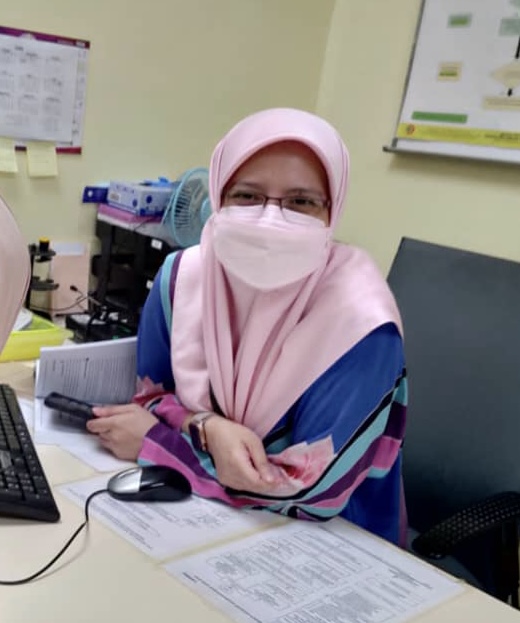









Tiada ulasan :
Catat Ulasan
Mohon tuan/puan bersopan santun ketika memberikan komen.