 |
| My notes using the Apple Notes |
(post ini saya tulis asalnya dalam Bahasa Inggeris. Saya akan terjemahkan ke dalam Bahasa Melayu apabila ada kelapangan)
Hello everyone, today I will explain the three main reasons why I am changing back to Apple Notes from Evernote Premium. For the past few years, since we bought the iPhone, the Apple Notes has always been our to go note-taking app. It was accessible on all devices, included in the spotlight search and easy to use. However, it lacked in many features for example, you cannot insert photographs and you cannot change the typeface into bold/ italic/ underlined. You also cannot sketch, annotate or record audio inside it ( although you can use the Voice Memo app for this).
Since the middle of last year however, I felt that I needed a more powerful note-taking apps. I need to insert photographs, I need a fast search function and the apps must be available on all my devices. I tried a few apps such as Notability, Awesome Notes and Daily Notes but I got hooked on Evernote.
 |
| My notes on Evernote |
And for a year it has served me rather well. However, iOS 8 brings with it a few game-changing features and I am smittened again by my old love, the Apple Notes. Now you may be wondering what changed my mind?
1.The new iCloud pricing
I have been using Evernote Premium for almost a year, and Evernote charged me based on data exchange. Evernote is free for up to 60 MB per month of data. I found this very measly for me, so I upgraded to Premium account , which costs me USD4.99/ month or USD45/ year , equals to 12 GB per year.On the other hand, the new iCloud pricing is very attractive. For almost the same amount I can get 200 GB! Imagine that! And this includes the iWork files, photographs and other files that I can save in iCloud Drive. It is all integrated and at the same place. I think the iCloud is a sure winner.
2. Apple Notes can now insert photographs
 |
| Can you see the new option- insert photos there |
I have been waiting for Apple to introduce this function for ages! In fact, I thought of writing to Eddy Cue to beg him to put this in Apple Notes. And not only that, you can now make the wordings in bold / italic. For me, I do not need fancy function such as buttons/ highlighter. Just these two is enough for my daily note-taking, work stuffs and study. So yes! Way to go Apple!
3. I always prefer Apple Notes interface
I have always like the list of notes in Apple Notes. Granted, you cannot create a folder in iOS but you can always create them in Macbook. I believe there are many others who prefer Evernote interface like the one above, but That is personal preference , I guess
I am probably wrong , as there are thousands of satisfied Evernote customers out there, but I feel that the syncing in Evernote is not smooth. I often encounter the apps lagging and crashing, either in iPad/ Mac, especially when I am working with a huge amount of data.
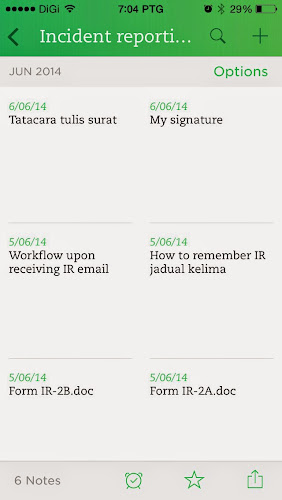 |
| The lag in my Evernote |
It could just be me, as I have 3 GB in my Evernote account, but I have had more data than that in my iCloud and I rarely have my Apple apps crashing or failing to sync.
 |
| Fast as light itself, this search is lightning instantaneous! |
So that is my main three reasons why I am changing back to Apple Notes from Evernote premium. What about you? Do you have any personal preference for note-taking apps?


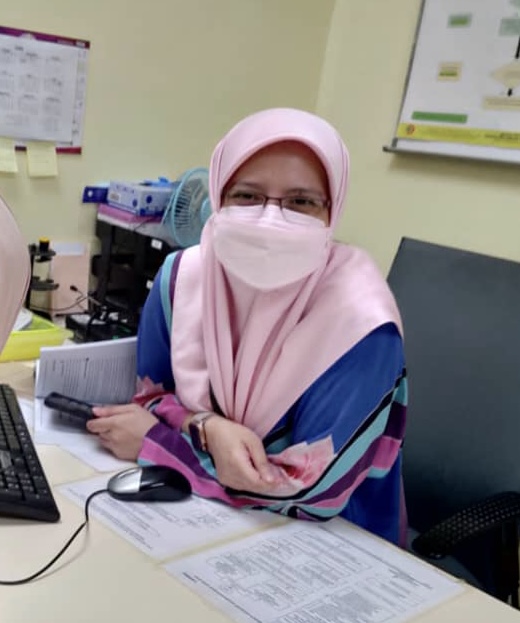









Tiada ulasan :
Catat Ulasan
Mohon tuan/puan bersopan santun ketika memberikan komen.